The Shopping District is a spot in the World where players can build their own Shops & Sell their items! Here's how it all works.
1. Firstly, you have to claim a plot. , you can claim one of the pre-made plots.
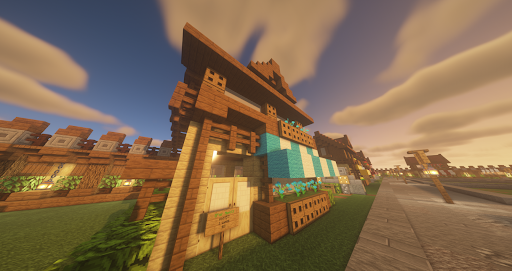
2. On the other hand, you can claim a customizable plot.

3. To claim a plot, simply right click the sign attached to it.

Once it's claimed, you're free to do what you want with it. But if you ever feel the need to unclaim your plot, simply do "/as unrent" while standing on your plot.
Now, when it comes to selling items in your newly-made shop, you'll have to use a different shop system than the one you're probably used to. Here's how it works:
1. Place a Chest on your Plot
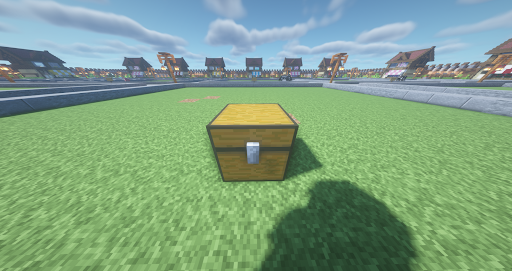
2. Place a sign on it, make it say "[Trade]".

3. Exit the sign, now we're getting somewhere.
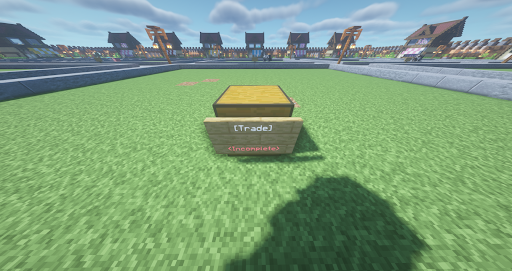
4. While holding the item you wish to sell, look at your chest & use the command "/ts addProduct".
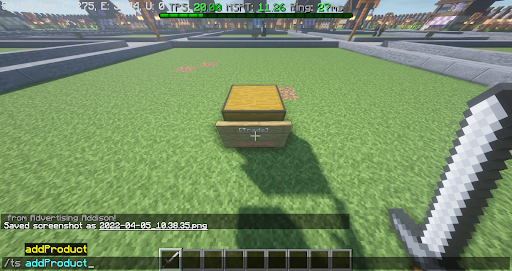
5. Now, holding the currency you want to be used to purchase your product, look at your chest & use the command "/ts addCost"
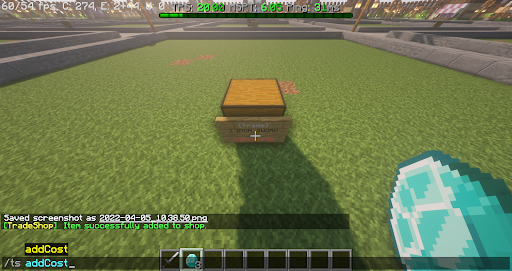
6. Great! You've created a Shop! Now all you need to do if put in your stock (In my case, an Iron Sword) & wait for someone to buy it

Keep in mind, these plots are rentals, so you must renew your plot's rent before it expires. Each plot lasts 7 days. If your plot expires, it'll revert back to how it was when you first purchased it

1. Firstly, you have to claim a plot. , you can claim one of the pre-made plots.
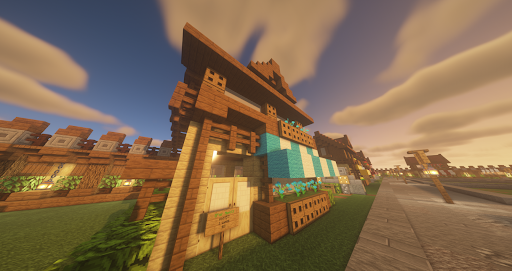
2. On the other hand, you can claim a customizable plot.

3. To claim a plot, simply right click the sign attached to it.

Once it's claimed, you're free to do what you want with it. But if you ever feel the need to unclaim your plot, simply do "/as unrent" while standing on your plot.
Now, when it comes to selling items in your newly-made shop, you'll have to use a different shop system than the one you're probably used to. Here's how it works:
1. Place a Chest on your Plot
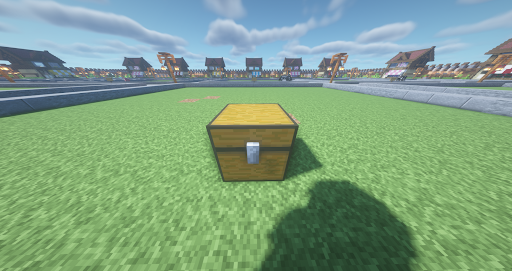
2. Place a sign on it, make it say "[Trade]".

3. Exit the sign, now we're getting somewhere.
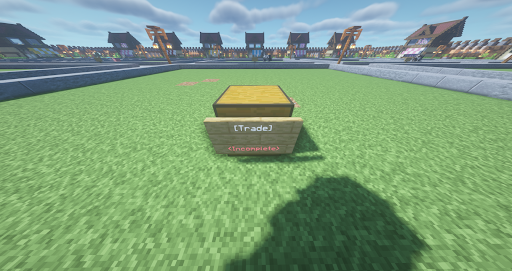
4. While holding the item you wish to sell, look at your chest & use the command "/ts addProduct".
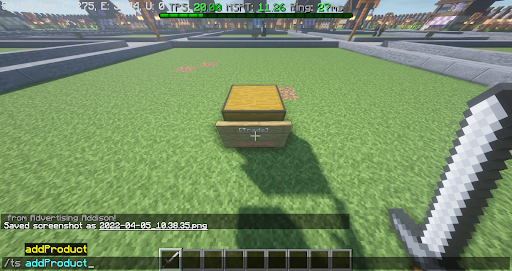
5. Now, holding the currency you want to be used to purchase your product, look at your chest & use the command "/ts addCost"
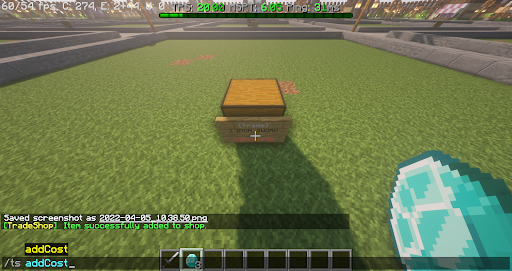
6. Great! You've created a Shop! Now all you need to do if put in your stock (In my case, an Iron Sword) & wait for someone to buy it

Keep in mind, these plots are rentals, so you must renew your plot's rent before it expires. Each plot lasts 7 days. If your plot expires, it'll revert back to how it was when you first purchased it

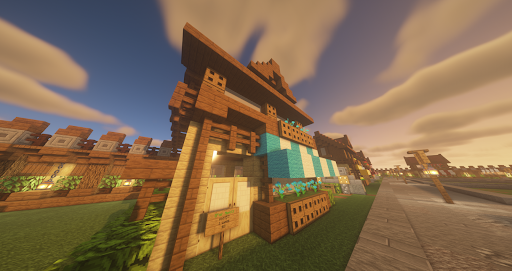
2. On the other hand, you can claim a customizable plot.

3. To claim a plot, simply right click the sign attached to it.

Once it's claimed, you're free to do what you want with it. But if you ever feel the need to unclaim your plot, simply do "/as unrent" while standing on your plot.
Now, when it comes to selling items in your newly-made shop, you'll have to use a different shop system than the one you're probably used to. Here's how it works:
1. Place a Chest on your Plot
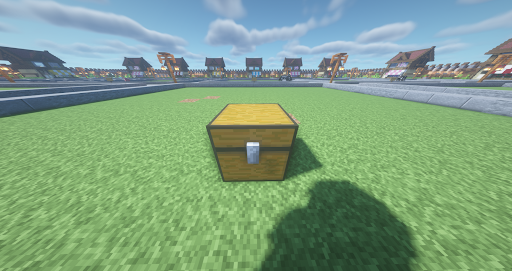
2. Place a sign on it, make it say "[Trade]".

3. Exit the sign, now we're getting somewhere.
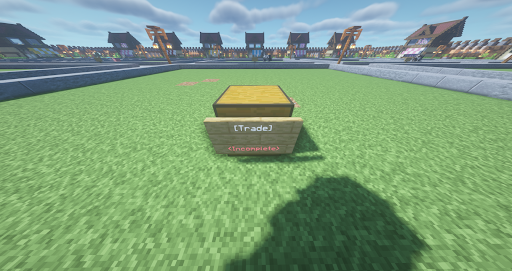
4. While holding the item you wish to sell, look at your chest & use the command "/ts addProduct".
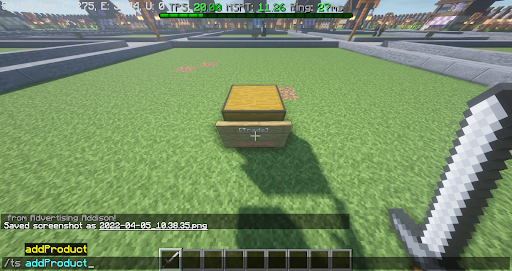
5. Now, holding the currency you want to be used to purchase your product, look at your chest & use the command "/ts addCost"
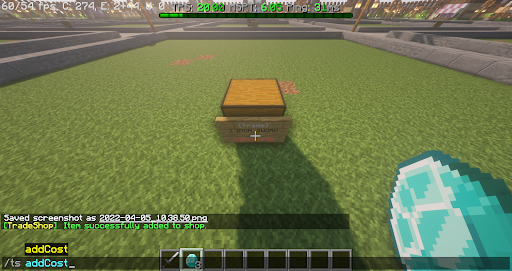
6. Great! You've created a Shop! Now all you need to do if put in your stock (In my case, an Iron Sword) & wait for someone to buy it

Keep in mind, these plots are rentals, so you must renew your plot's rent before it expires. Each plot lasts 7 days. If your plot expires, it'll revert back to how it was when you first purchased it


3. To claim a plot, simply right click the sign attached to it.

Once it's claimed, you're free to do what you want with it. But if you ever feel the need to unclaim your plot, simply do "/as unrent" while standing on your plot.
Now, when it comes to selling items in your newly-made shop, you'll have to use a different shop system than the one you're probably used to. Here's how it works:
1. Place a Chest on your Plot
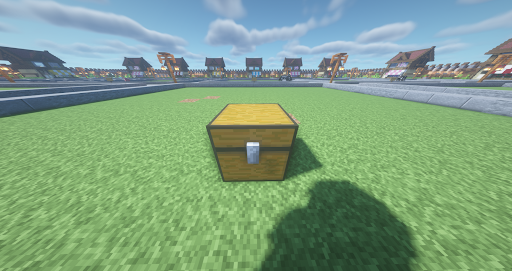
2. Place a sign on it, make it say "[Trade]".

3. Exit the sign, now we're getting somewhere.
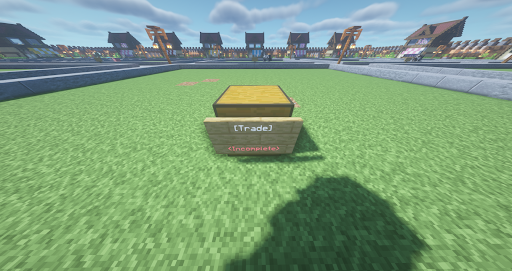
4. While holding the item you wish to sell, look at your chest & use the command "/ts addProduct".
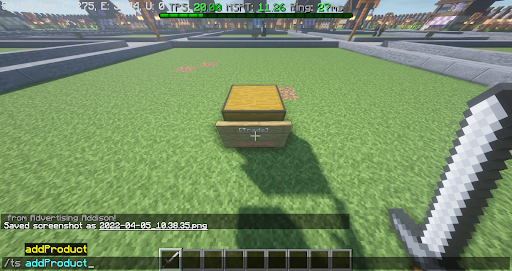
5. Now, holding the currency you want to be used to purchase your product, look at your chest & use the command "/ts addCost"
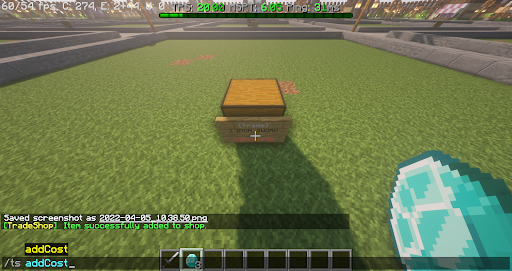
6. Great! You've created a Shop! Now all you need to do if put in your stock (In my case, an Iron Sword) & wait for someone to buy it

Keep in mind, these plots are rentals, so you must renew your plot's rent before it expires. Each plot lasts 7 days. If your plot expires, it'll revert back to how it was when you first purchased it


Once it's claimed, you're free to do what you want with it. But if you ever feel the need to unclaim your plot, simply do "/as unrent" while standing on your plot.
Now, when it comes to selling items in your newly-made shop, you'll have to use a different shop system than the one you're probably used to. Here's how it works:
1. Place a Chest on your Plot
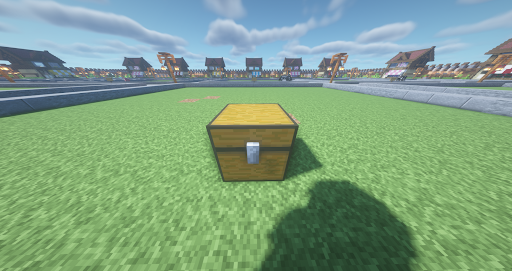
2. Place a sign on it, make it say "[Trade]".

3. Exit the sign, now we're getting somewhere.
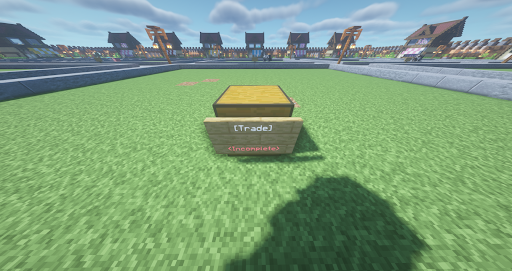
4. While holding the item you wish to sell, look at your chest & use the command "/ts addProduct".
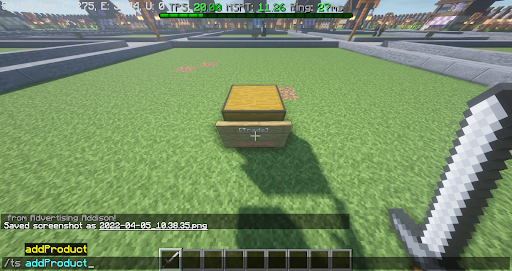
5. Now, holding the currency you want to be used to purchase your product, look at your chest & use the command "/ts addCost"
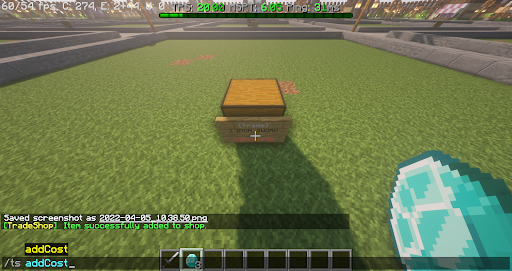
6. Great! You've created a Shop! Now all you need to do if put in your stock (In my case, an Iron Sword) & wait for someone to buy it

Keep in mind, these plots are rentals, so you must renew your plot's rent before it expires. Each plot lasts 7 days. If your plot expires, it'll revert back to how it was when you first purchased it

Now, when it comes to selling items in your newly-made shop, you'll have to use a different shop system than the one you're probably used to. Here's how it works:
1. Place a Chest on your Plot
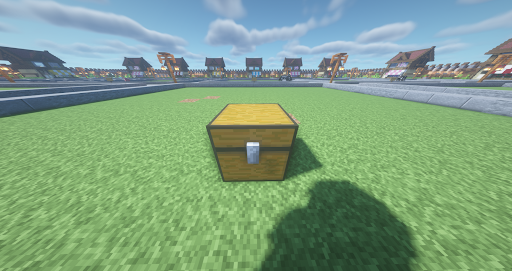
2. Place a sign on it, make it say "[Trade]".

3. Exit the sign, now we're getting somewhere.
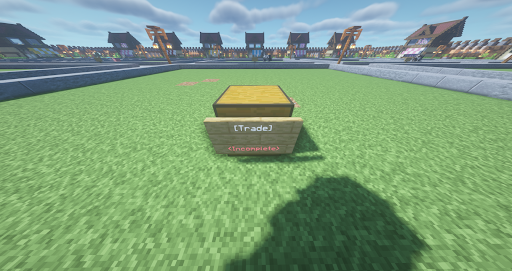
4. While holding the item you wish to sell, look at your chest & use the command "/ts addProduct".
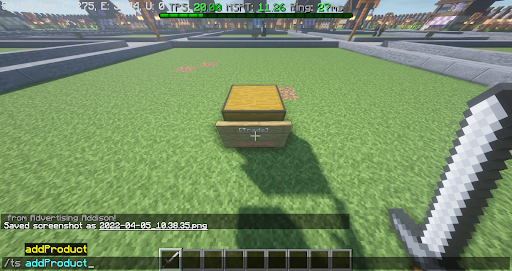
5. Now, holding the currency you want to be used to purchase your product, look at your chest & use the command "/ts addCost"
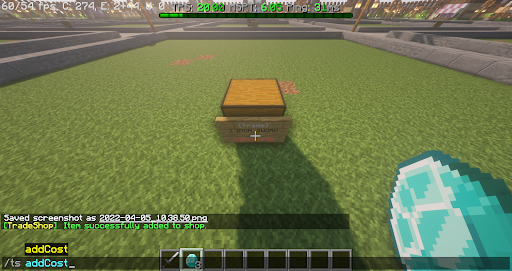
6. Great! You've created a Shop! Now all you need to do if put in your stock (In my case, an Iron Sword) & wait for someone to buy it

Keep in mind, these plots are rentals, so you must renew your plot's rent before it expires. Each plot lasts 7 days. If your plot expires, it'll revert back to how it was when you first purchased it

1. Place a Chest on your Plot
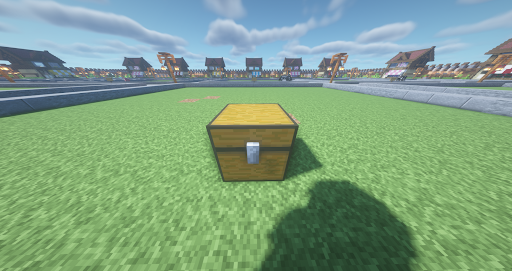
2. Place a sign on it, make it say "[Trade]".

3. Exit the sign, now we're getting somewhere.
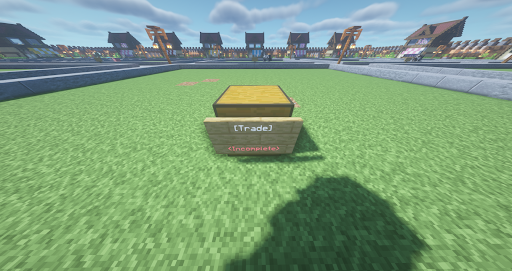
4. While holding the item you wish to sell, look at your chest & use the command "/ts addProduct".
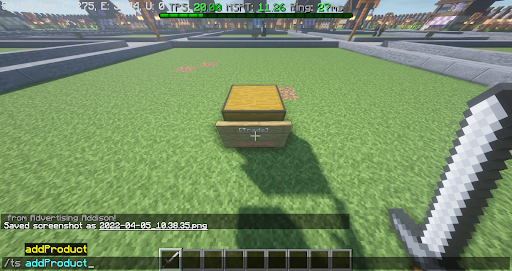
5. Now, holding the currency you want to be used to purchase your product, look at your chest & use the command "/ts addCost"
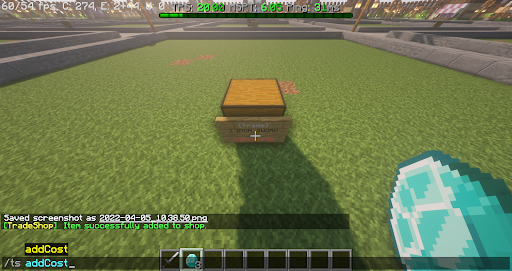
6. Great! You've created a Shop! Now all you need to do if put in your stock (In my case, an Iron Sword) & wait for someone to buy it

Keep in mind, these plots are rentals, so you must renew your plot's rent before it expires. Each plot lasts 7 days. If your plot expires, it'll revert back to how it was when you first purchased it

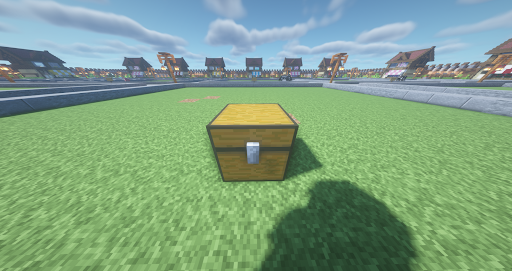
2. Place a sign on it, make it say "[Trade]".

3. Exit the sign, now we're getting somewhere.
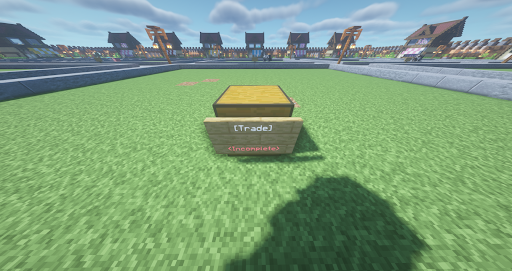
4. While holding the item you wish to sell, look at your chest & use the command "/ts addProduct".
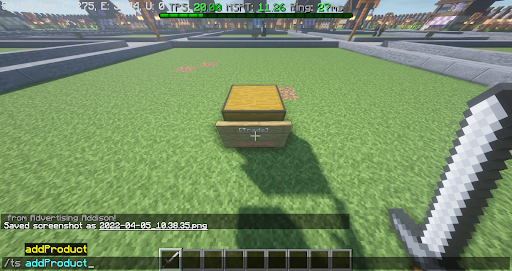
5. Now, holding the currency you want to be used to purchase your product, look at your chest & use the command "/ts addCost"
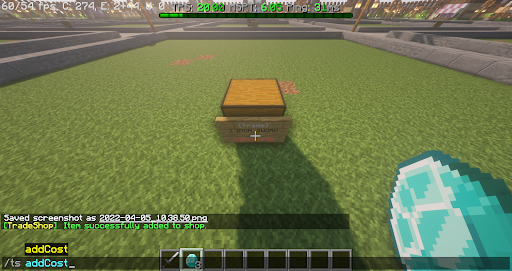
6. Great! You've created a Shop! Now all you need to do if put in your stock (In my case, an Iron Sword) & wait for someone to buy it

Keep in mind, these plots are rentals, so you must renew your plot's rent before it expires. Each plot lasts 7 days. If your plot expires, it'll revert back to how it was when you first purchased it


3. Exit the sign, now we're getting somewhere.
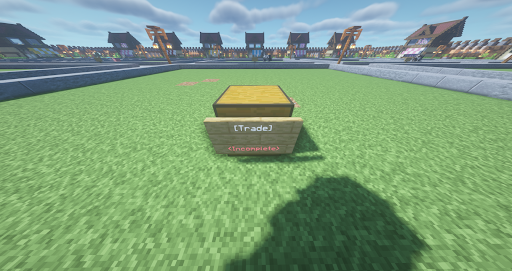
4. While holding the item you wish to sell, look at your chest & use the command "/ts addProduct".
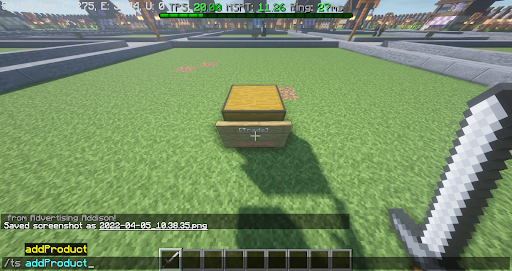
5. Now, holding the currency you want to be used to purchase your product, look at your chest & use the command "/ts addCost"
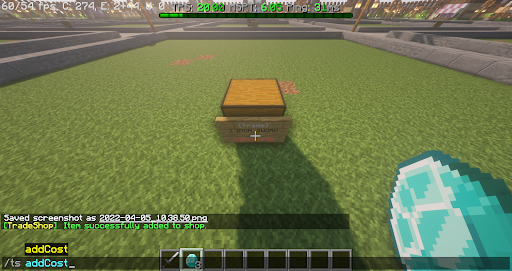
6. Great! You've created a Shop! Now all you need to do if put in your stock (In my case, an Iron Sword) & wait for someone to buy it

Keep in mind, these plots are rentals, so you must renew your plot's rent before it expires. Each plot lasts 7 days. If your plot expires, it'll revert back to how it was when you first purchased it

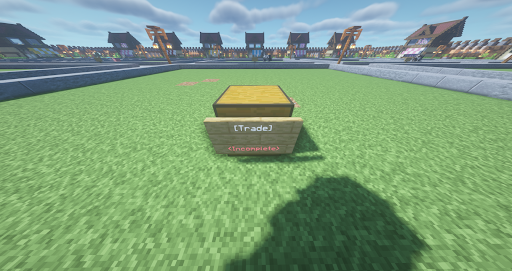
4. While holding the item you wish to sell, look at your chest & use the command "/ts addProduct".
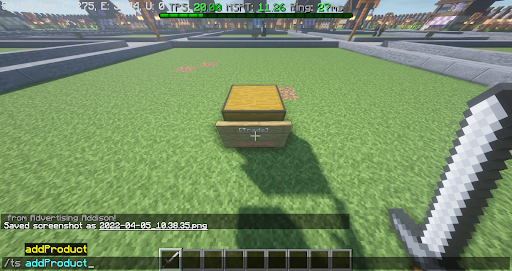
5. Now, holding the currency you want to be used to purchase your product, look at your chest & use the command "/ts addCost"
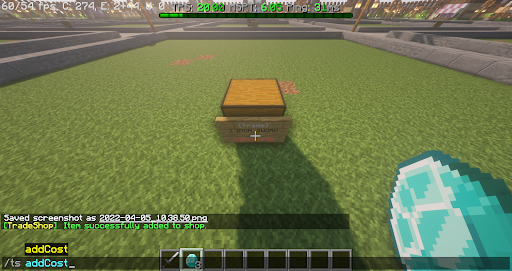
6. Great! You've created a Shop! Now all you need to do if put in your stock (In my case, an Iron Sword) & wait for someone to buy it

Keep in mind, these plots are rentals, so you must renew your plot's rent before it expires. Each plot lasts 7 days. If your plot expires, it'll revert back to how it was when you first purchased it

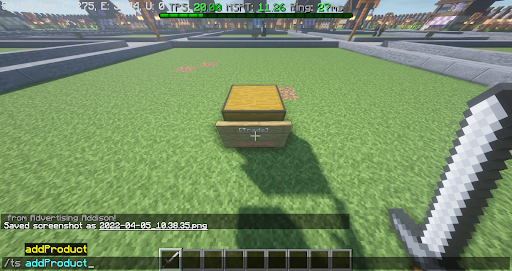
5. Now, holding the currency you want to be used to purchase your product, look at your chest & use the command "/ts addCost"
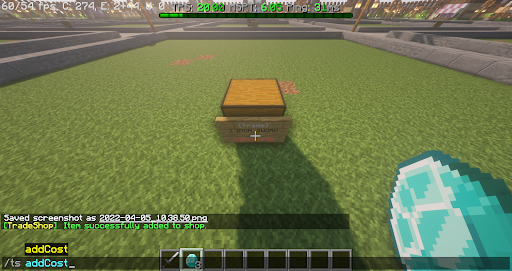
6. Great! You've created a Shop! Now all you need to do if put in your stock (In my case, an Iron Sword) & wait for someone to buy it

Keep in mind, these plots are rentals, so you must renew your plot's rent before it expires. Each plot lasts 7 days. If your plot expires, it'll revert back to how it was when you first purchased it

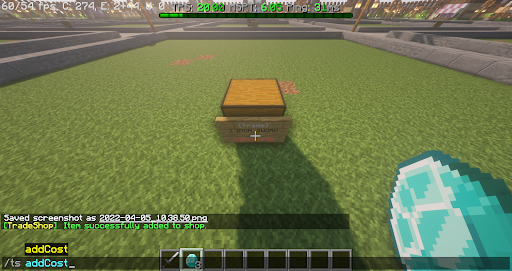
6. Great! You've created a Shop! Now all you need to do if put in your stock (In my case, an Iron Sword) & wait for someone to buy it

Keep in mind, these plots are rentals, so you must renew your plot's rent before it expires. Each plot lasts 7 days. If your plot expires, it'll revert back to how it was when you first purchased it


Keep in mind, these plots are rentals, so you must renew your plot's rent before it expires. Each plot lasts 7 days. If your plot expires, it'll revert back to how it was when you first purchased it

